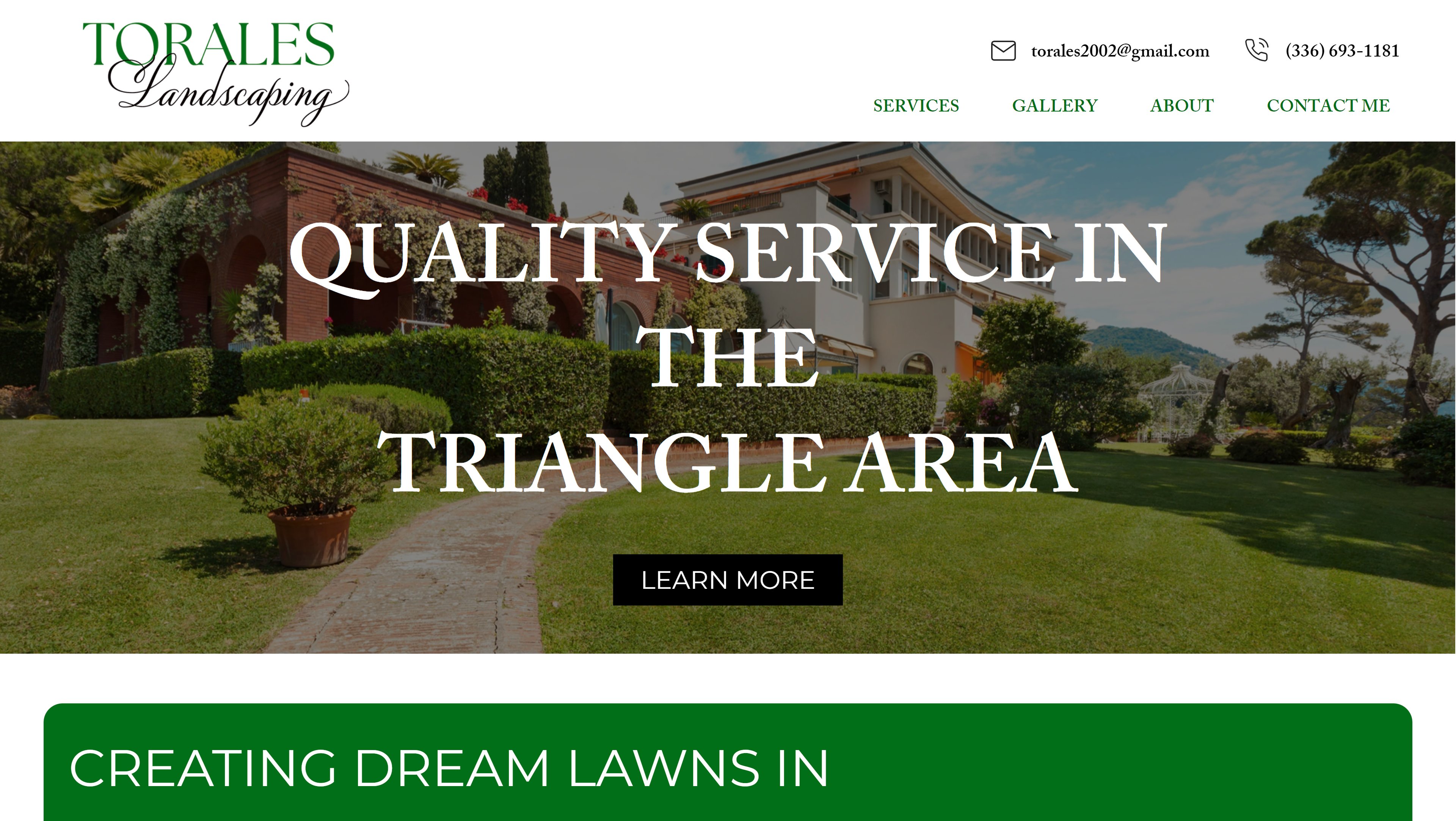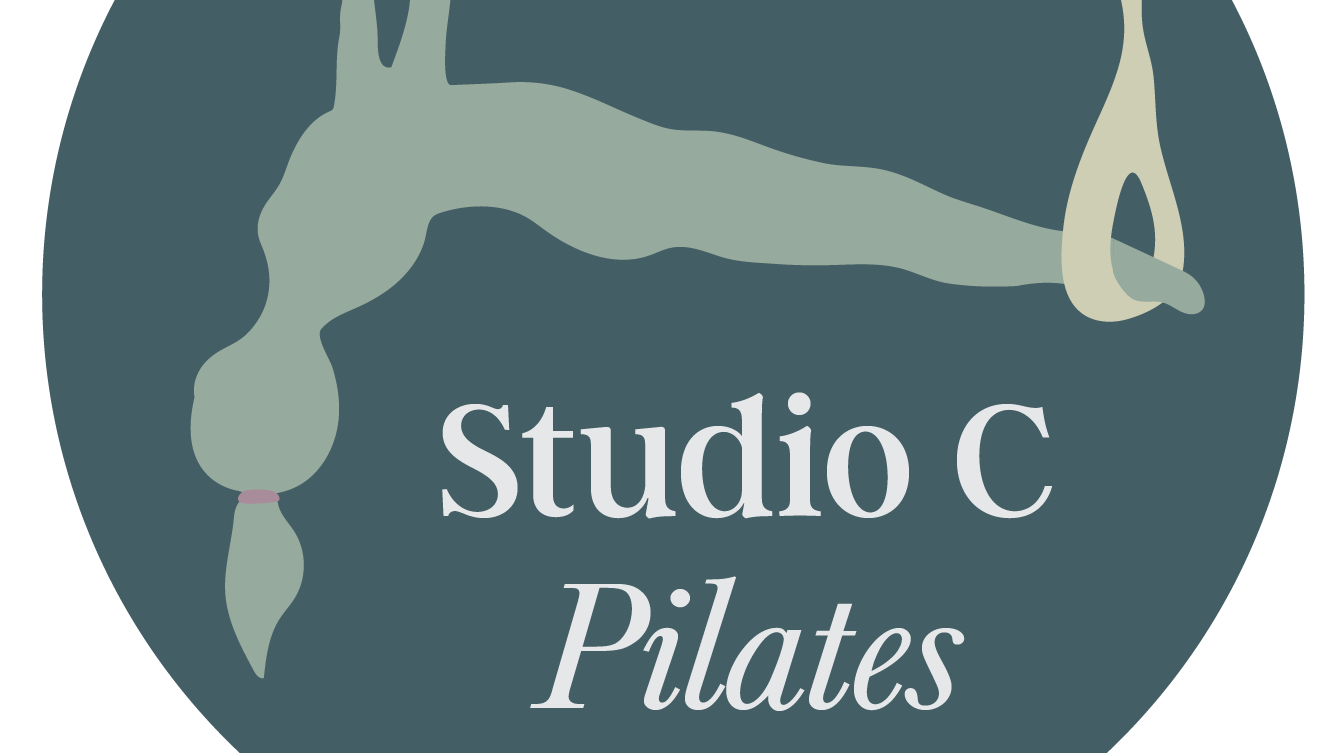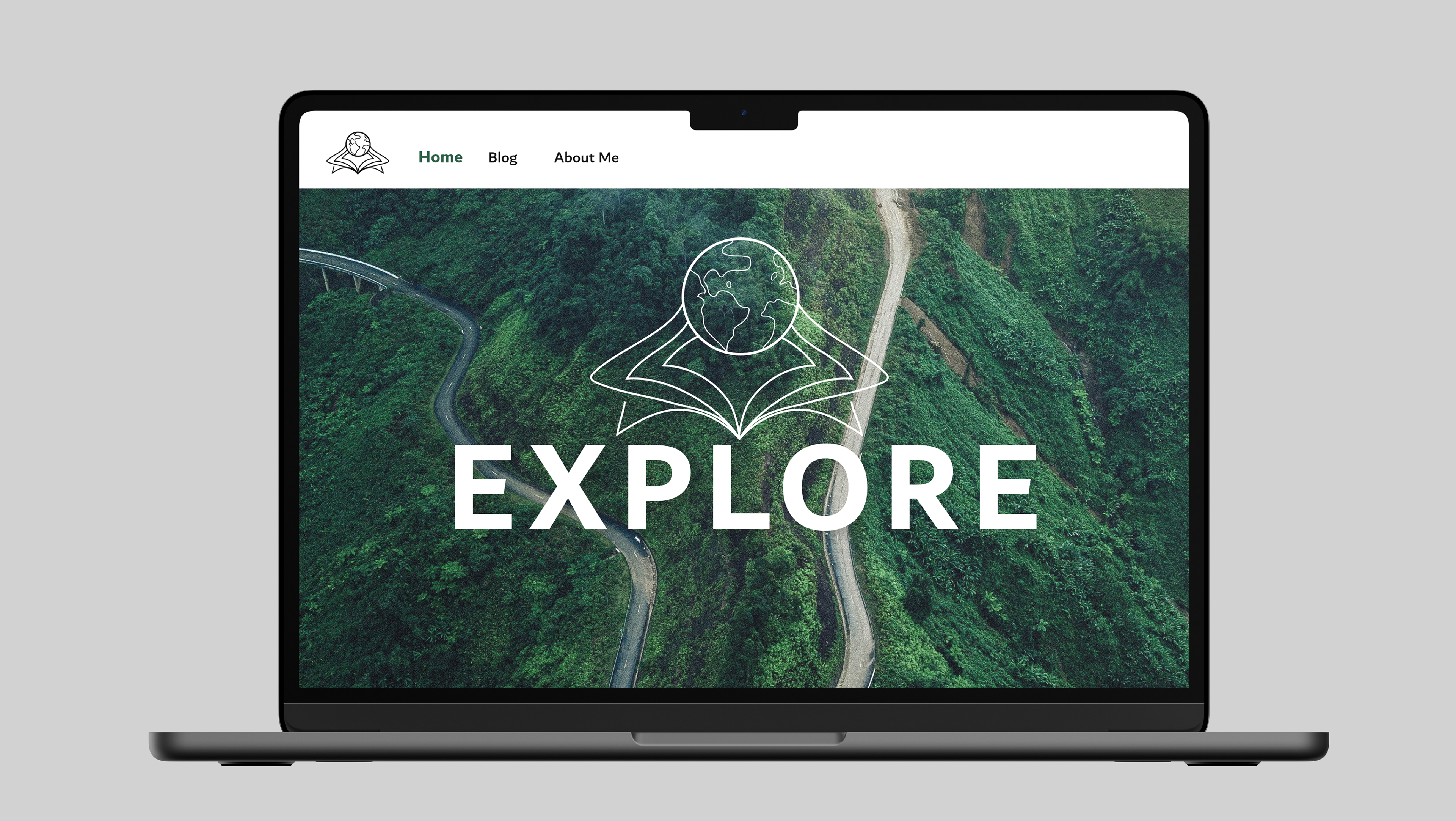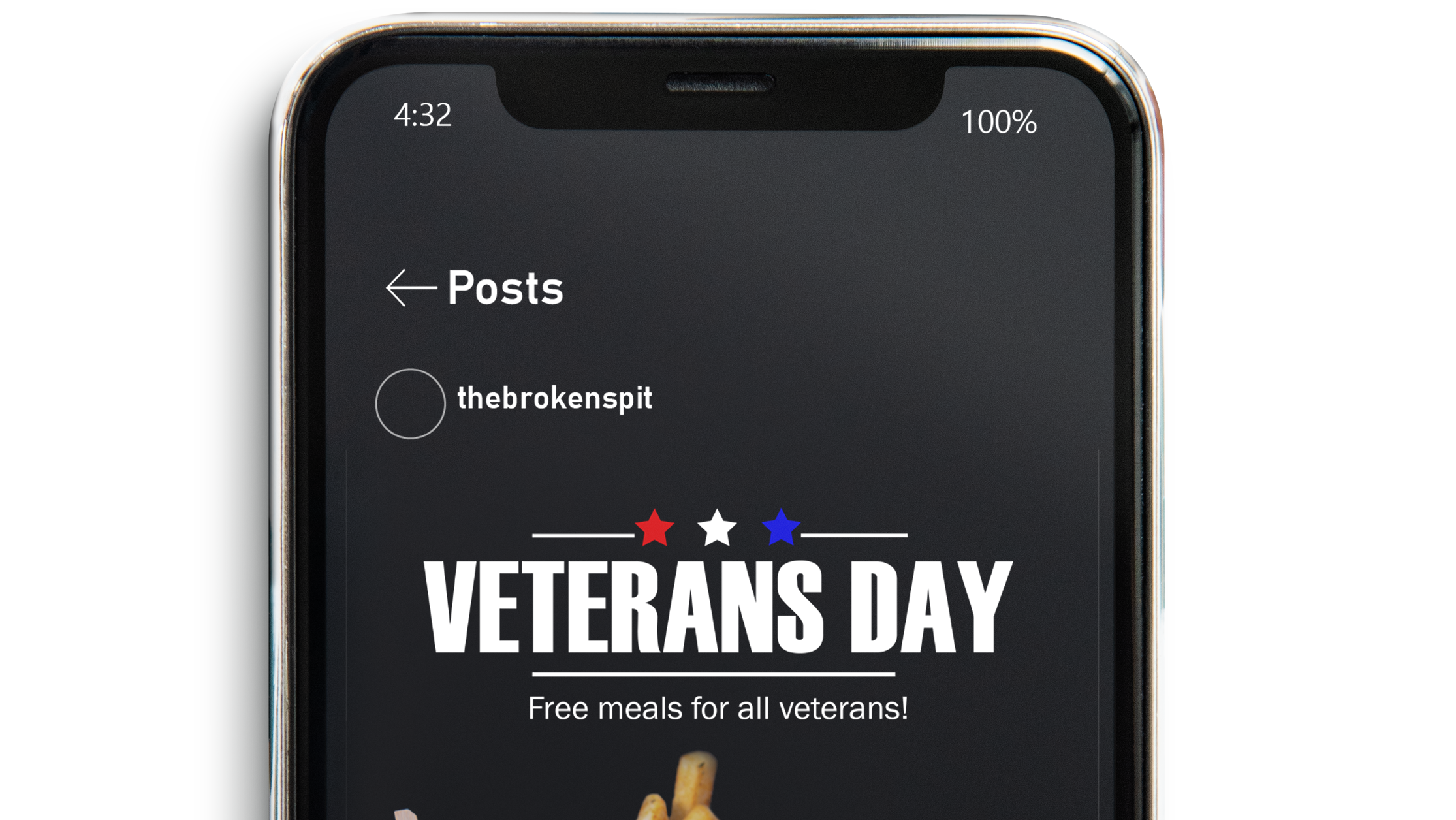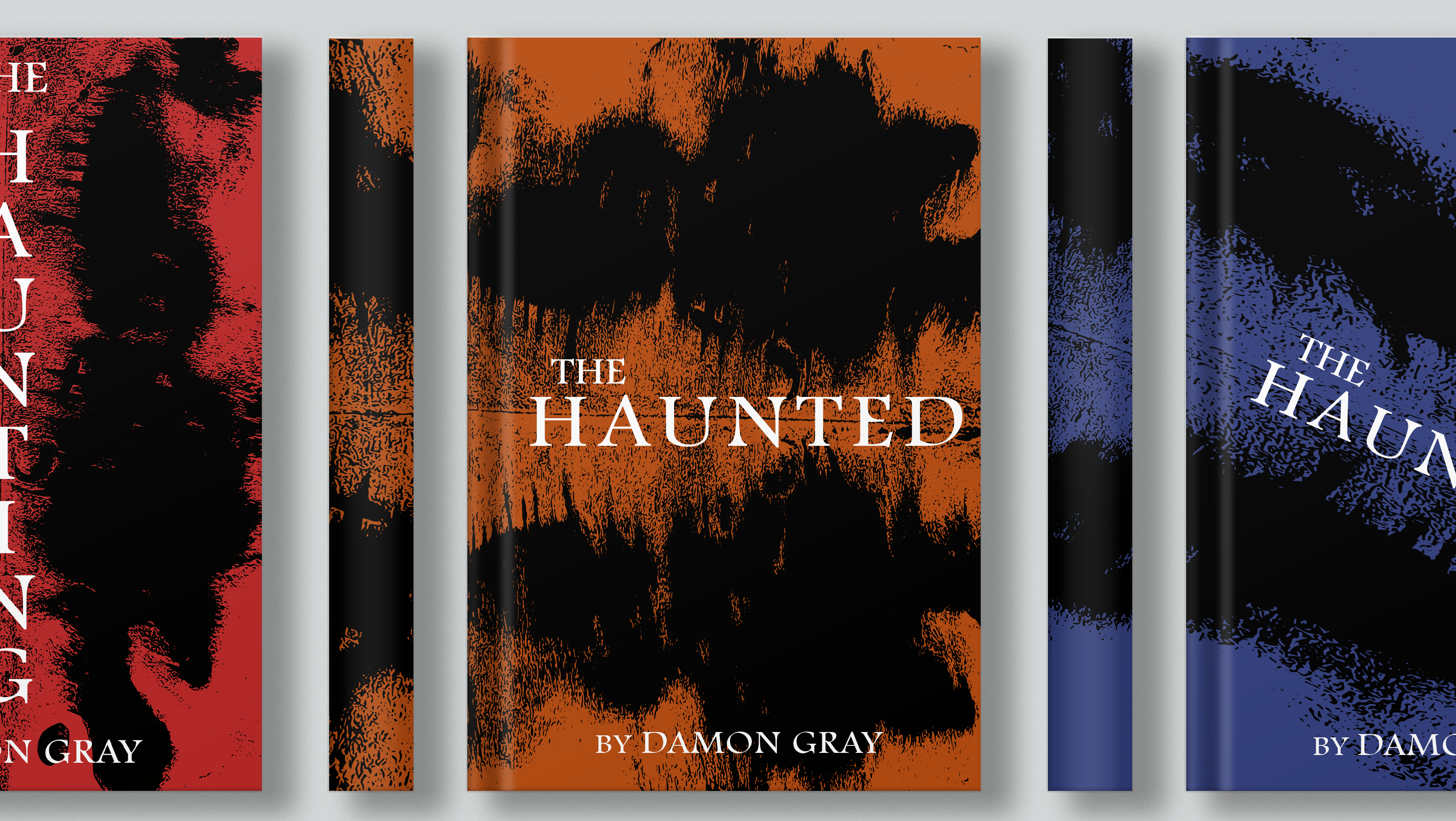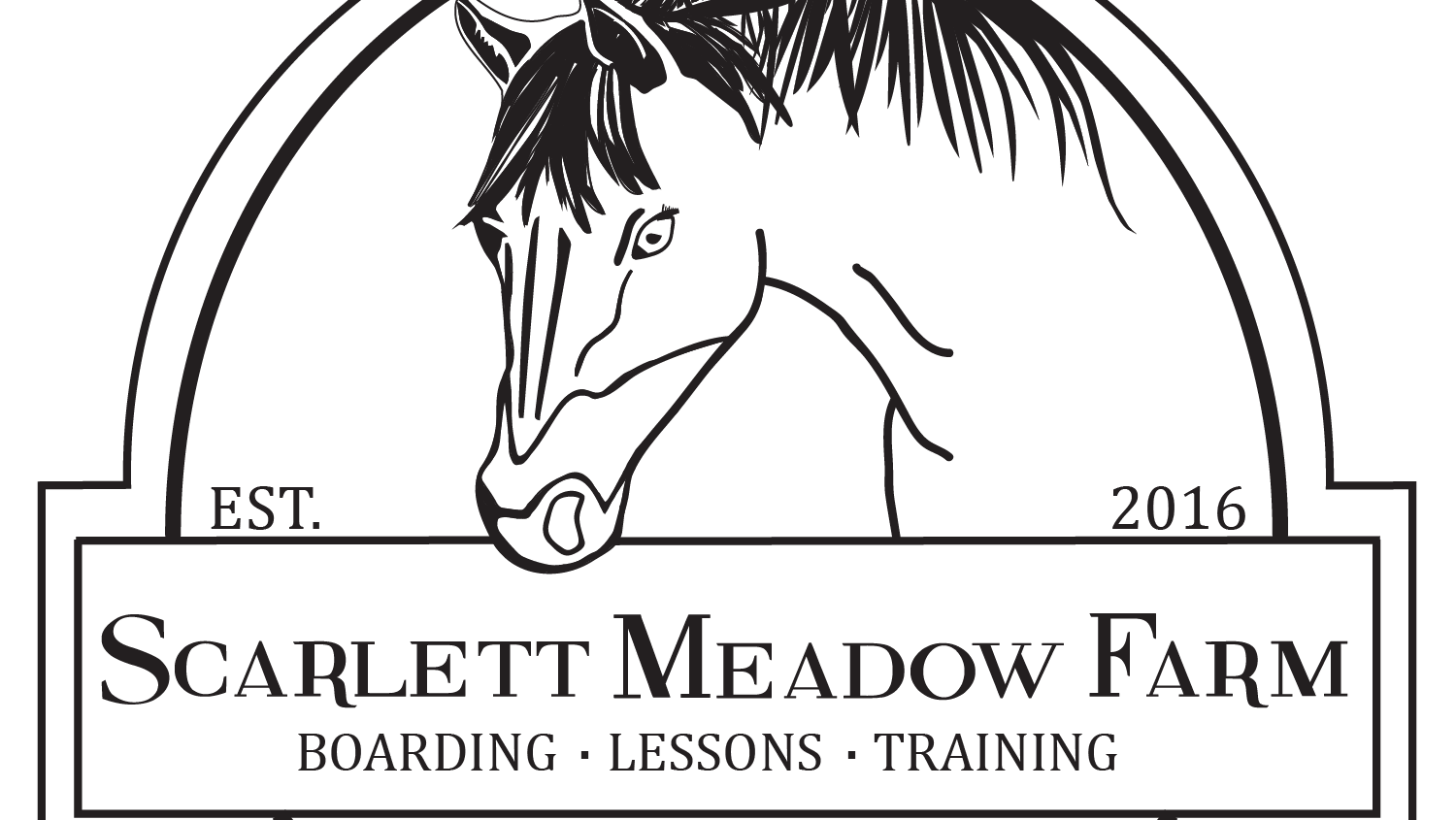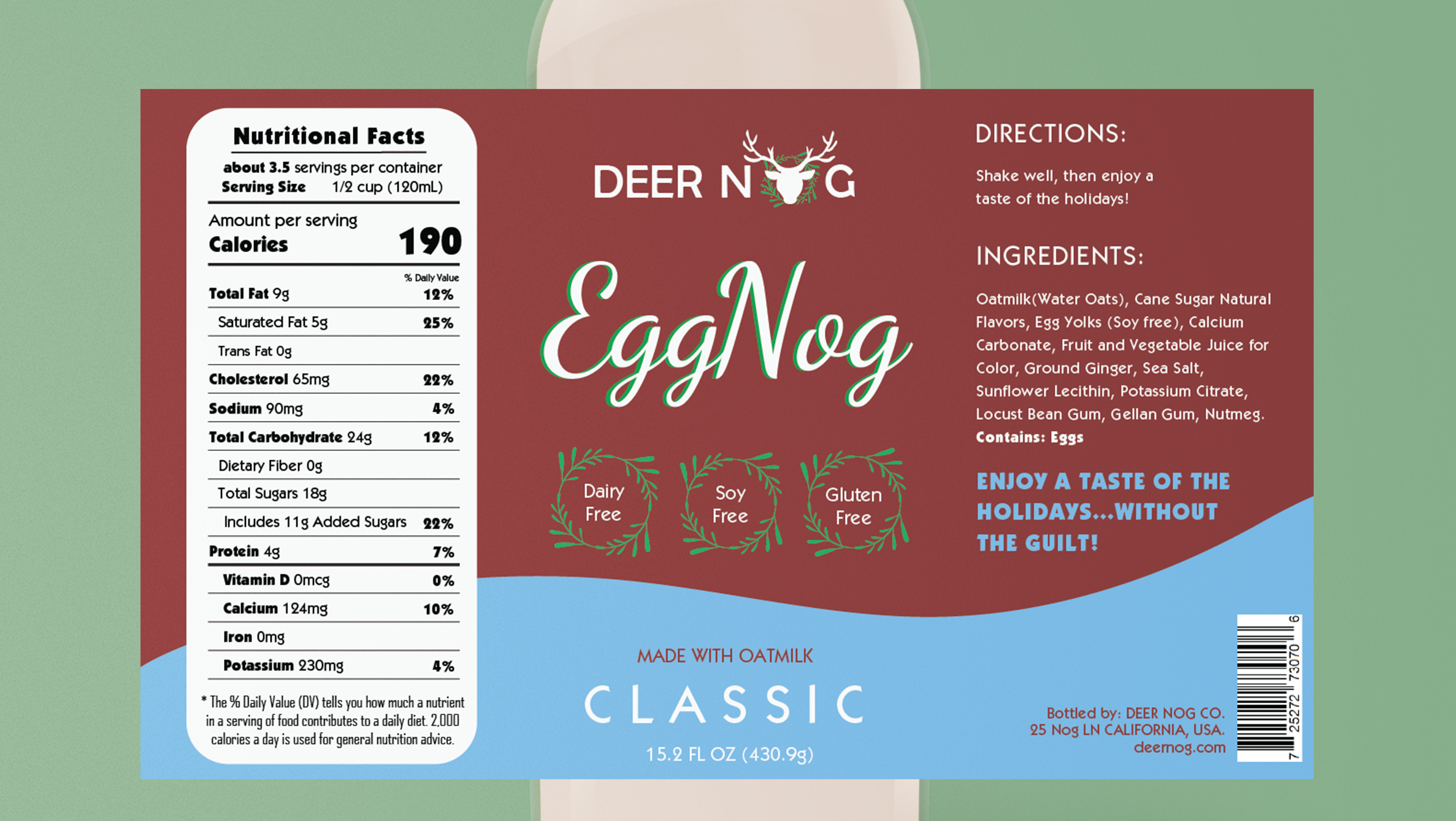Everyone loves VBS when they are a kid! Little do we know, that week takes a lot of planning, advertising organizing, and decorating. A church member asked for assistance in creating a pre-registration form and flyer for their VBS week. By creating the Google Form, the parents would have an easier and faster way to register their kids. The flyer would help spread the word on social media as well as within the church!
I started by creating the flyer to have an idea of what the theme for the Google Form would be. Each VBS theme is different depending on the year. This year's theme was Breaker Rock Beach: Building your Faith upon Shifting Sands. VBS creates graphics each year that is accessible to the public. To stay within the theme, I pulled the logos for Breaker Rock from their resources tab. From there, I understood the theme needed to be all about the beach. I created the below flyer in Canva to advertise Joy Baptist's VBS week. The QR code was created in InDesign and will send them to the Google Form.
To create an effective registration form, I needed all of the information this church needed from the target audience: Parents. To do this, I first performed research on previous VBS forms. This helped me to gather what information is generally needed on the form without having to ask my client too many questions. To make sure I met their specific needs, I asked my client to send all VBS information for that week as well as any information they need up-front from parents. To keep the beach theme, I made everything blue and created a banner that matched the flyer!
Below are images of each step of the Google Form.