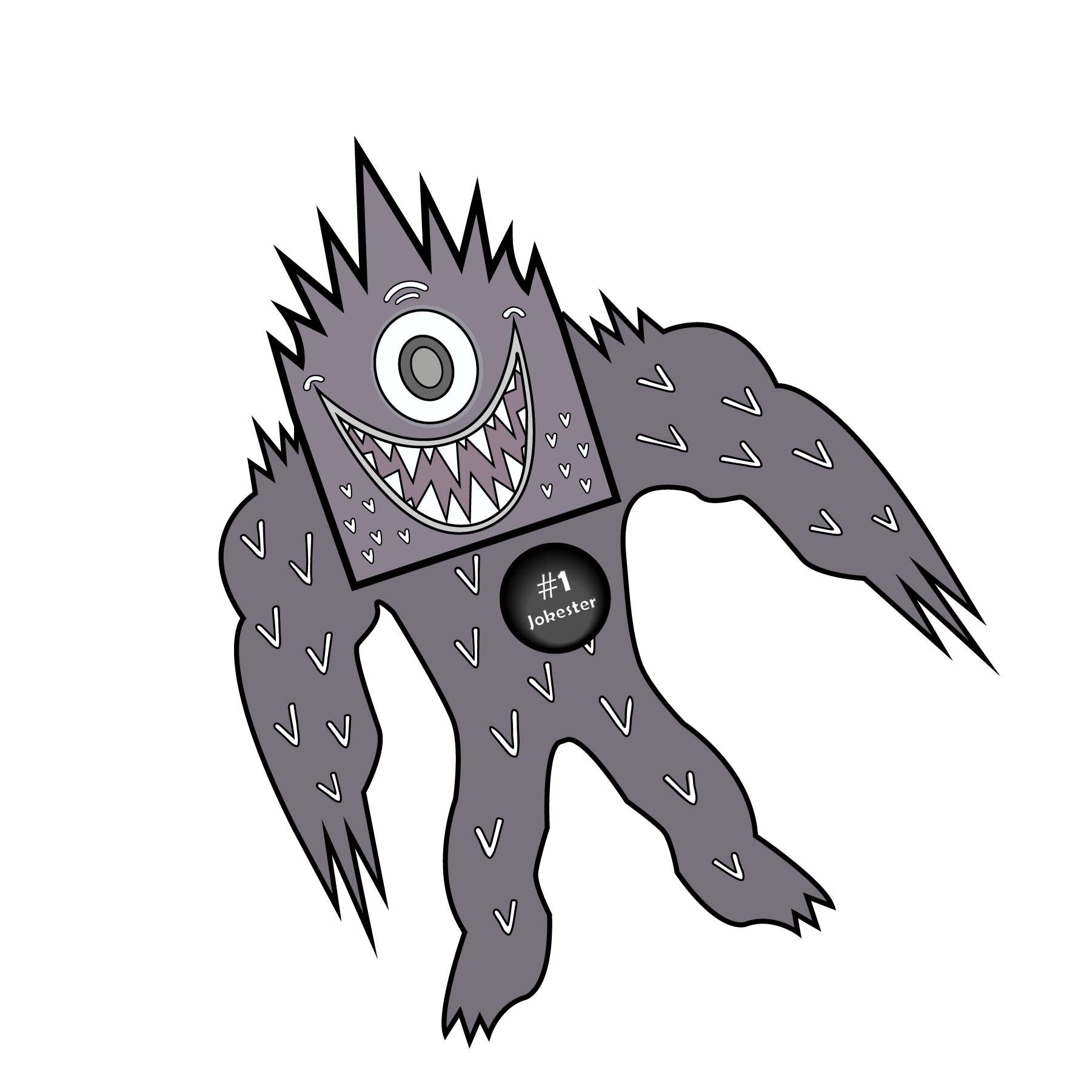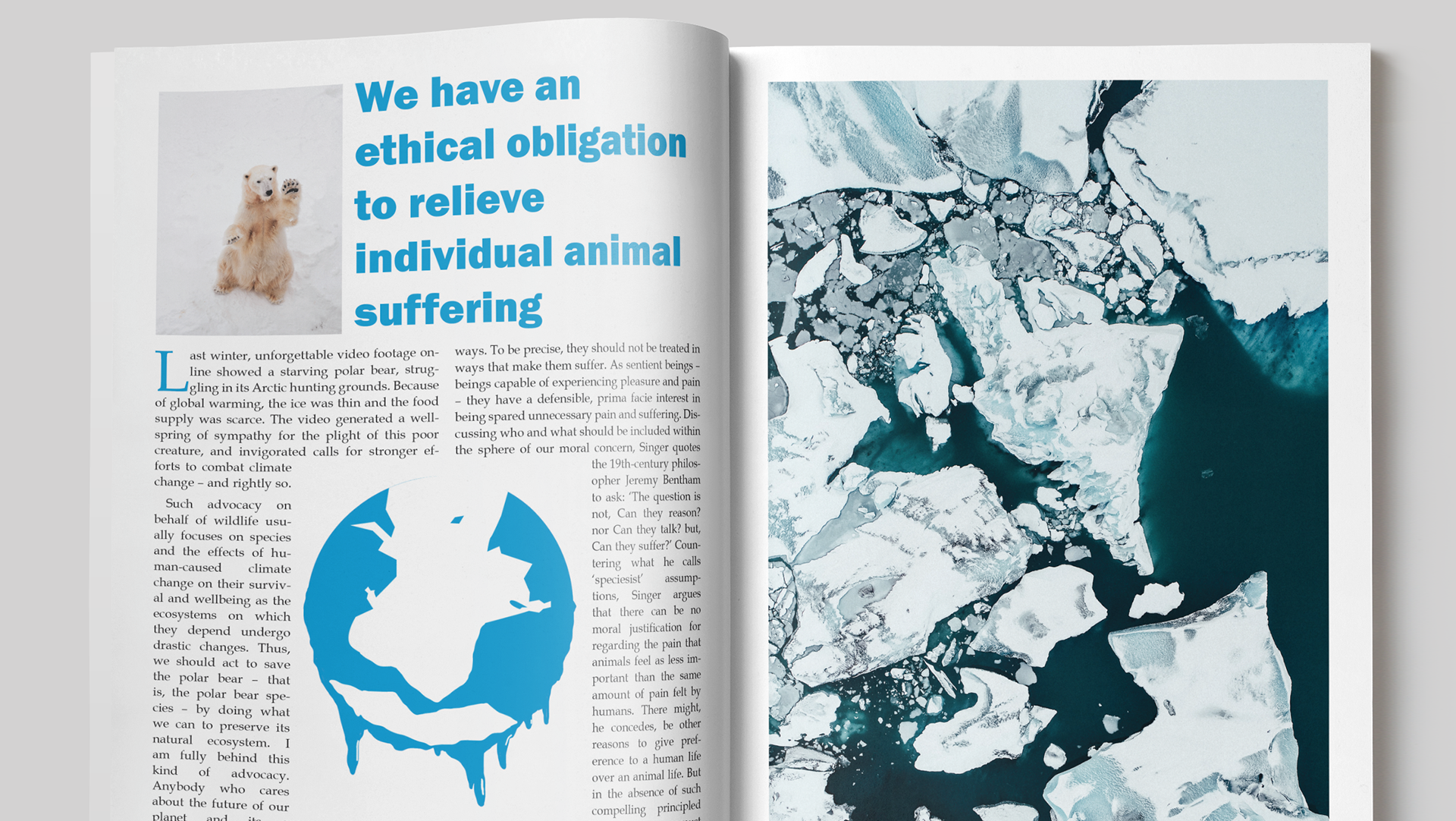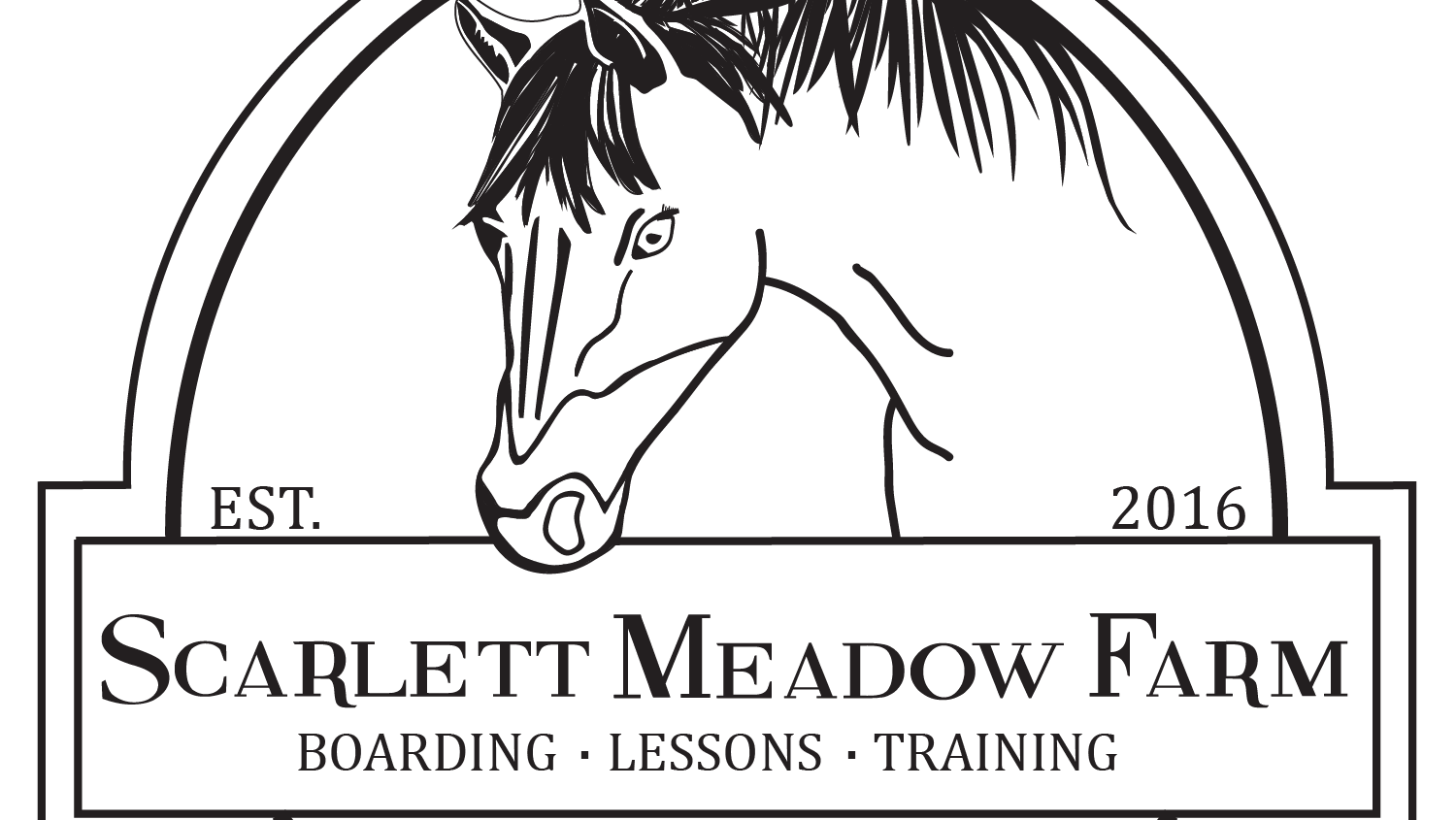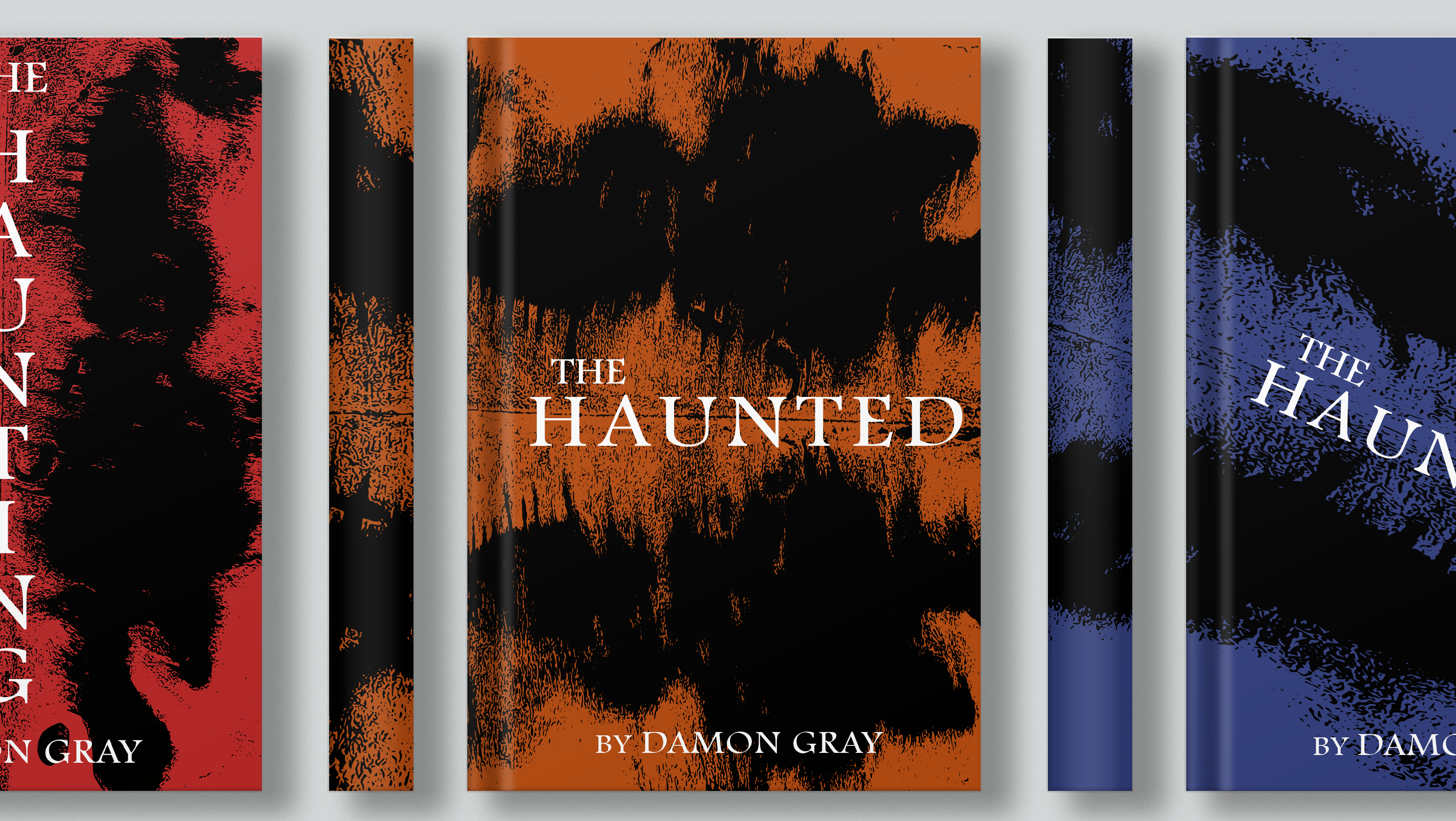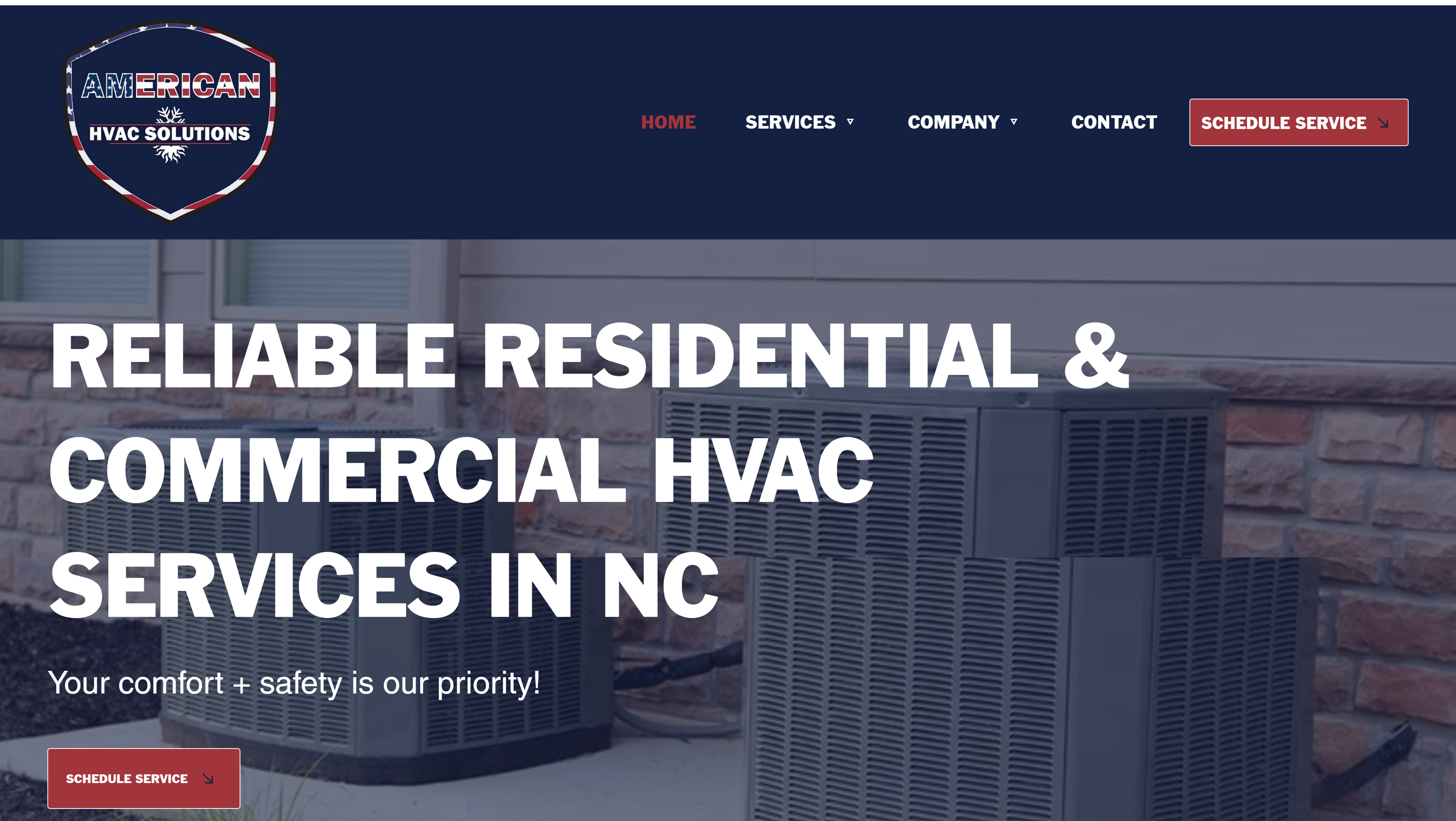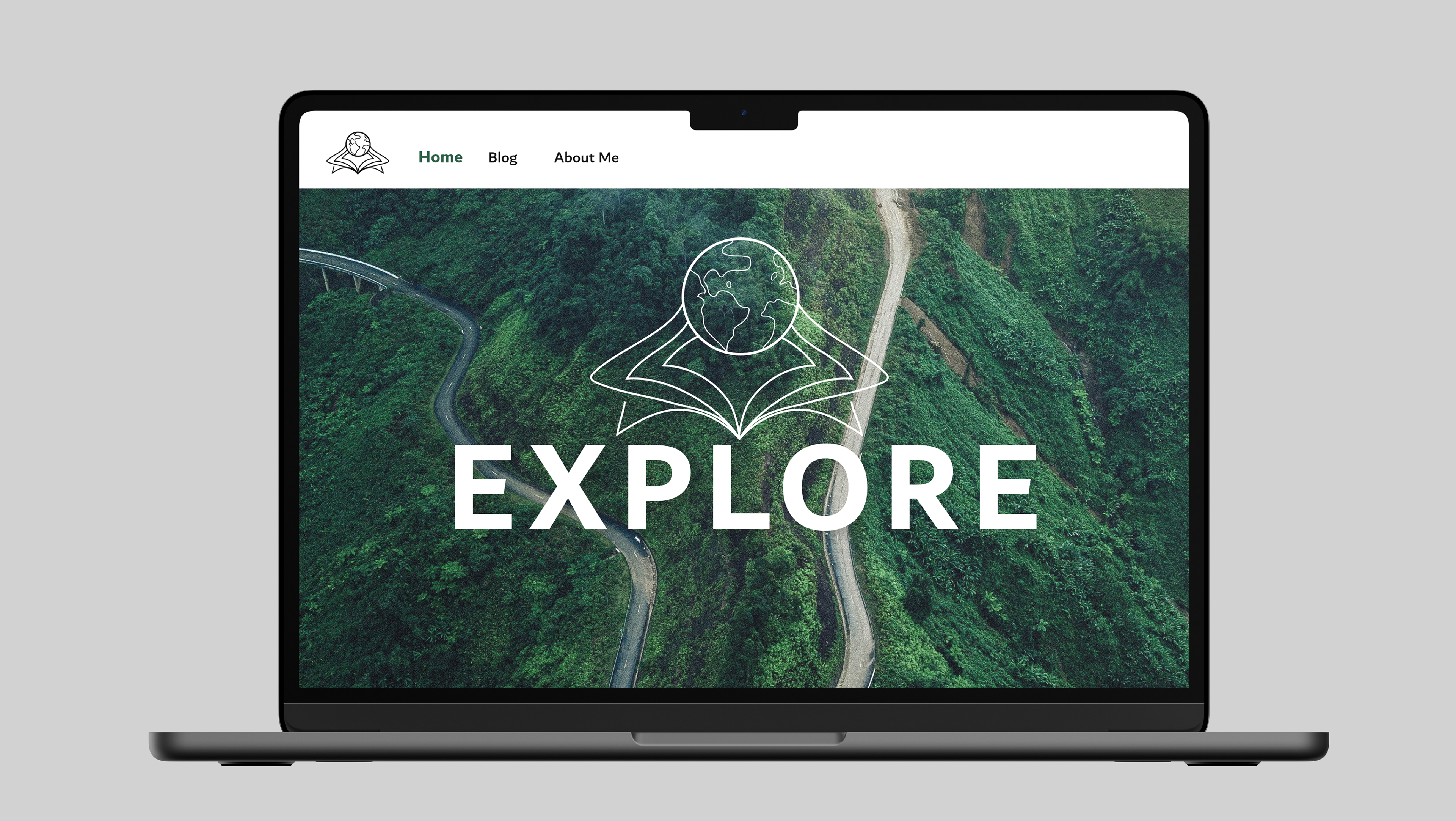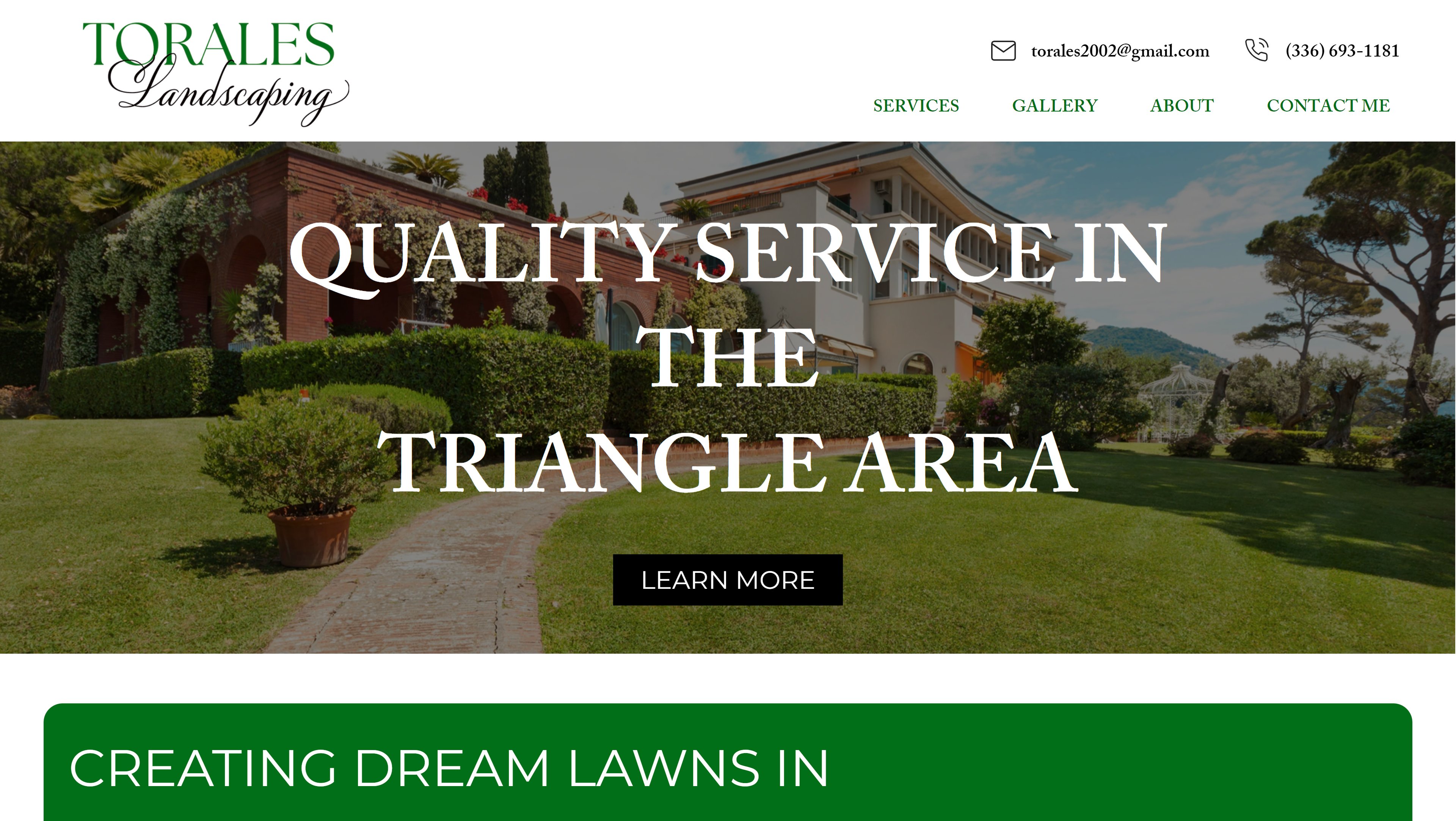This project was very fun for me, as well as challenging. I had to be incredibly creative with this project to produce unique results. I am going to walk you through each step in my process below!
Objective/Purpose of this project: Develop character illustrations for an age-appropriate, gender-neutral anthropomorphic monster character featured in the Monster-A-Month subscription box.
My Client: Monster-A-Month subscription box. Each box is themed around a monster of the month and contains a page of stickers, temporary tattoos, monster collector cards, a code to unlock a new game in the Monster-A-Month app, and a hands-on project using high-quality materials, with access to video tutorials. Items in each box are gender-neutral, and not overly scary or gory. [Like a Rated G movie: no drugs, alcohol, nudity, or sexual or violent overtones.]
Step 1: Monster-A-Month uses a random name generator to create a unique name for each monster. When creating my monster's name, I was given "The Legendary Laughing Ripterror." My deliverables were to create 4 illustrations: A Mascot, Textured, Layered, and LTD style. From there, I used pencil and paper to create thumbnails and created the roughs below. I wanted him to be big to match his name "legendary." I also wanted him to be funny because of the "laughing" part in his name. Therefore, I gave him a huge smile to make it look like he is always laughing/smiling, but included razor-sharp teeth to keep the theme "ripterror." I wanted his body to look scary (scales, horns, sharp claws) but his personality to be "the jokester." I added a pin to his chest that says "#1 Jokester" to represent his personality.
Most of my inspiration derived from Monsters Inc. If he was supposed to be funny, but scary...I thought he would look like a mix between Sulley and Mike Wazowski. Scary and funny! That is my reasoning for adding the one large eye and the large, bulky build. The claws were added because when I thought of "ripterror" I thought of something sharp to "rip" with.
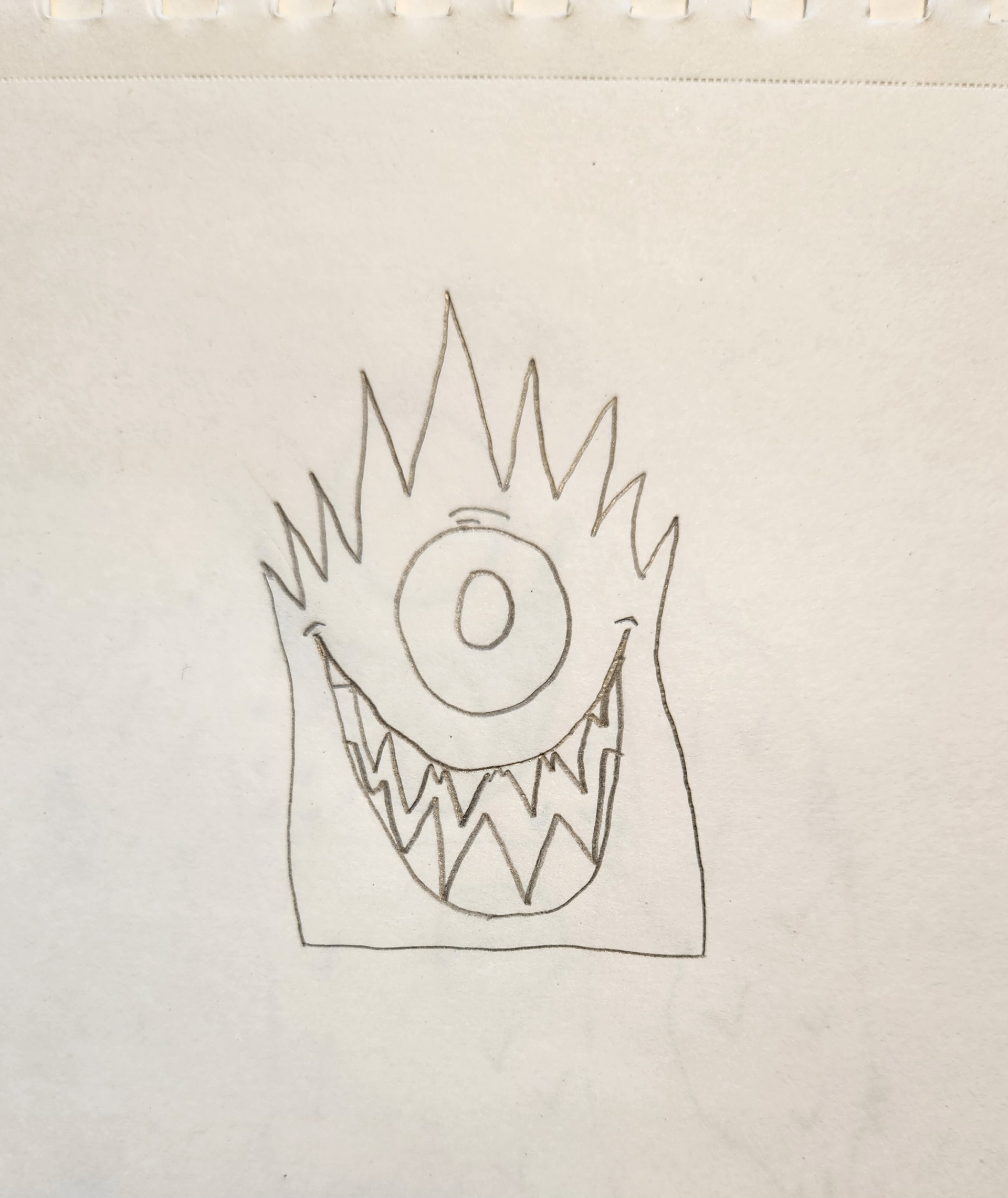
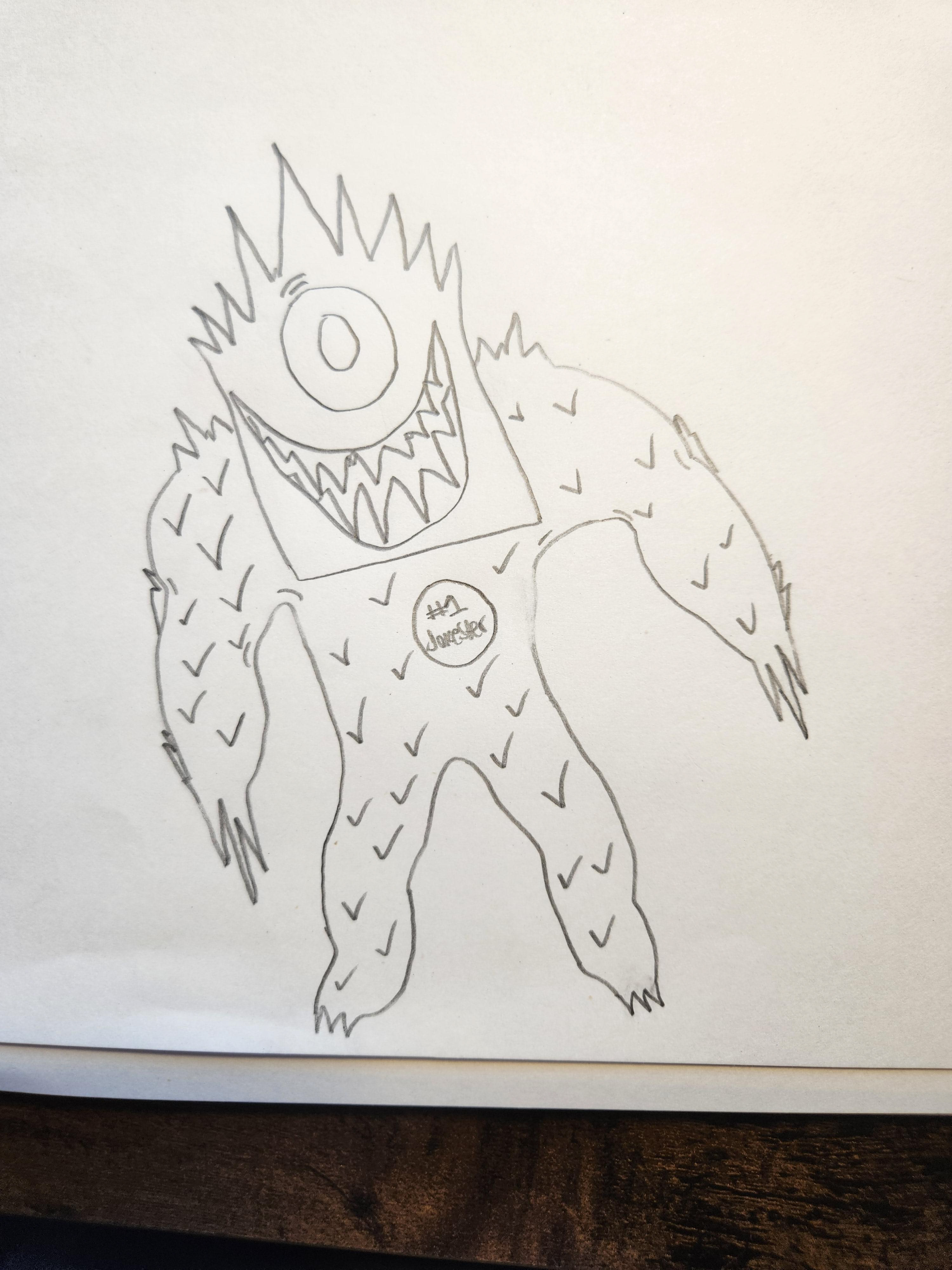
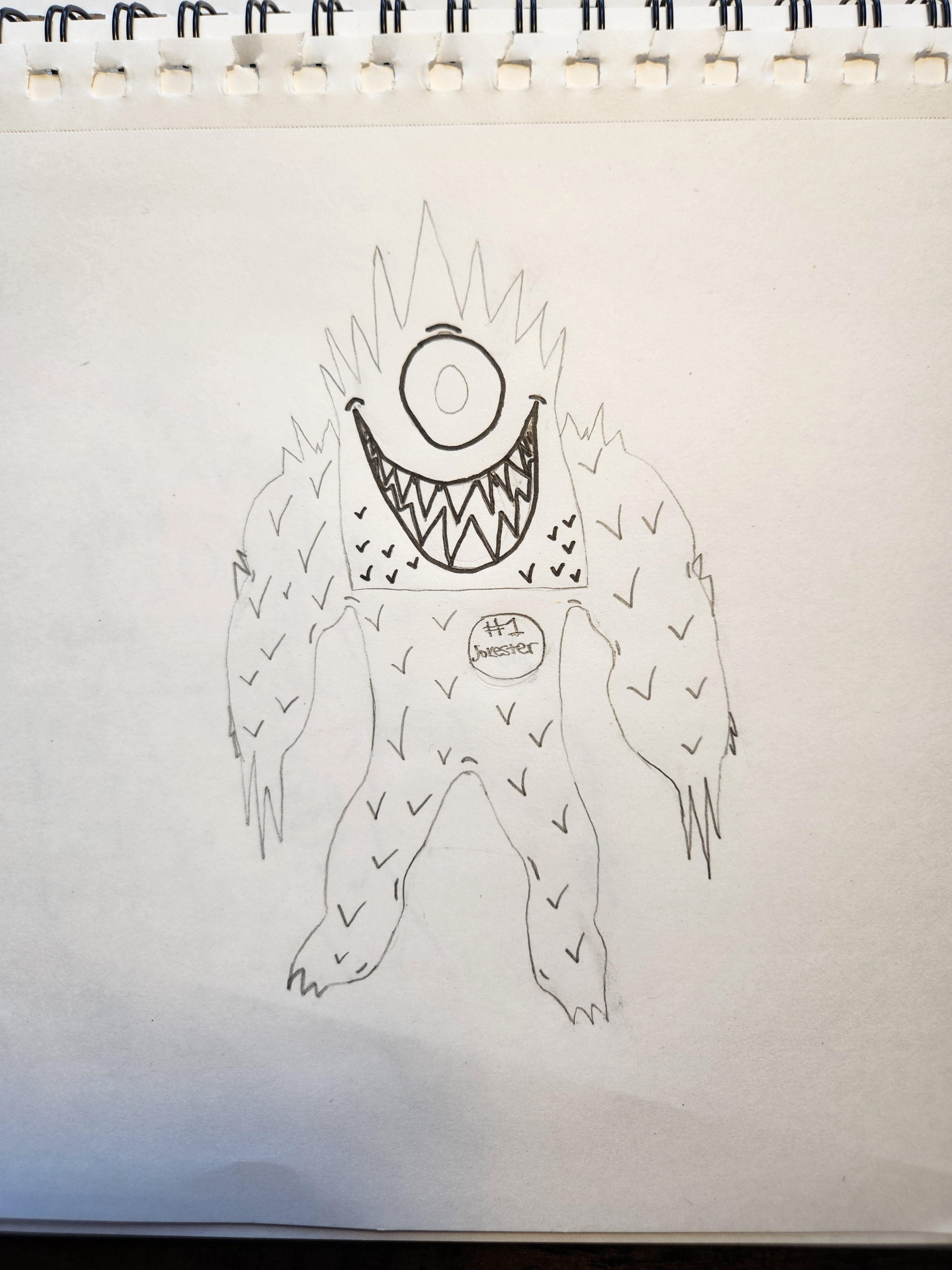
Step 2: After drawing on paper, I took my drawings to Illustrator and used the pencil, pen, and smooth tool to create the designs below. To keep the gender-neutral and anthropomorphic theme, I created a few shades of purple to use in my character. These took me many hours to complete, and this was only the beginning.
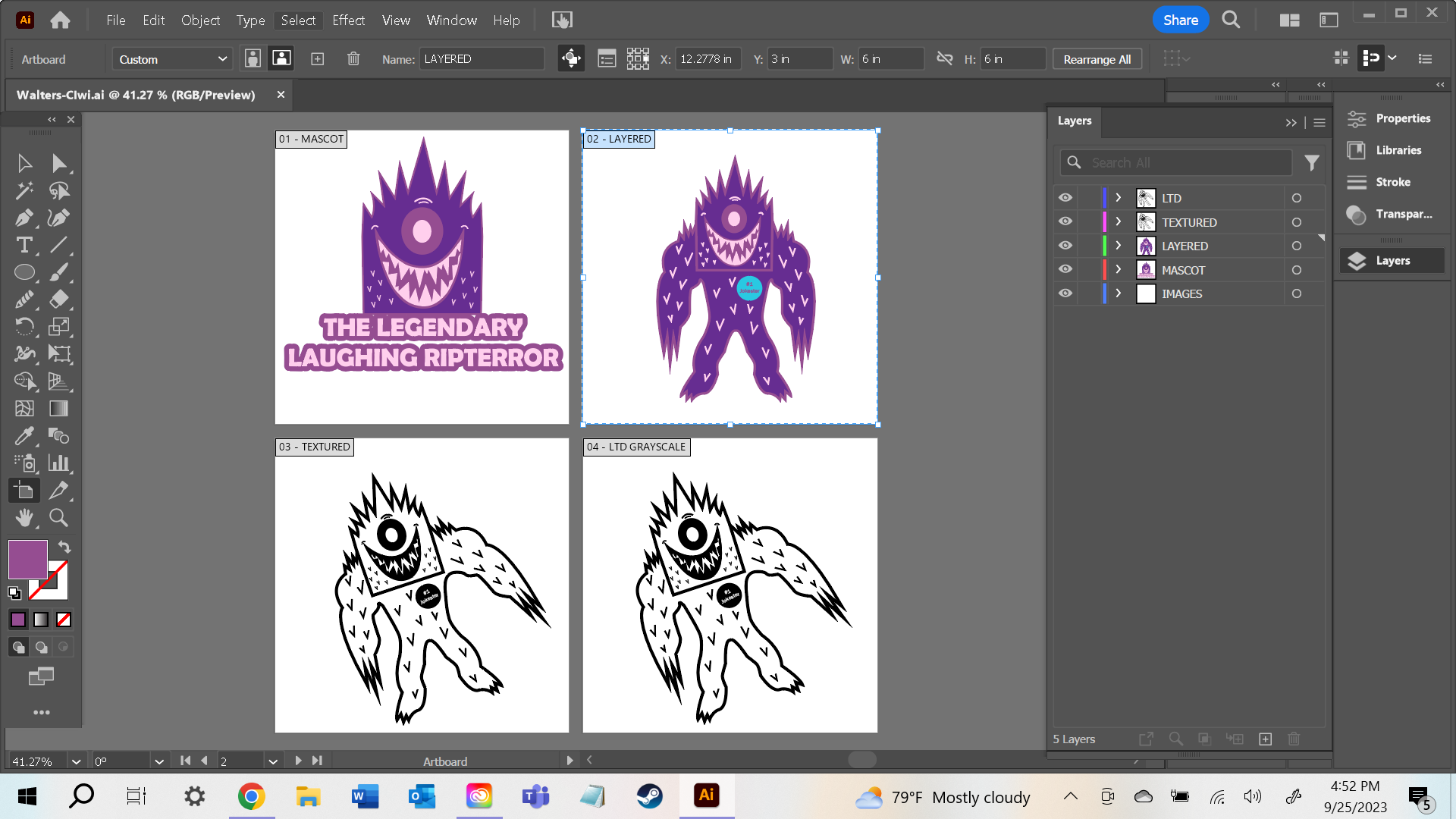
Step 3: After much-needed peer feedback, I lightened my colors to reveal more details in my monster, added more layers to my text in the Mascot style (picture 1), and finalized the textured (picture 2), layered (picture 3), and LTD designs (picture 4). The textured design took the longest. I had to create an art brush using the shape tool and brush tool that would create the "fur" effect below. It took me hours to fill the shapes and create a realistic flow with his fur from top to bottom. The layered style took many added details, specifically black outlines around each corner. The LTD design required using the "Recolor Artwork" panel in Illustrator. After many hours of zooming in on each detail, I created the final designs below!

Mascot Style
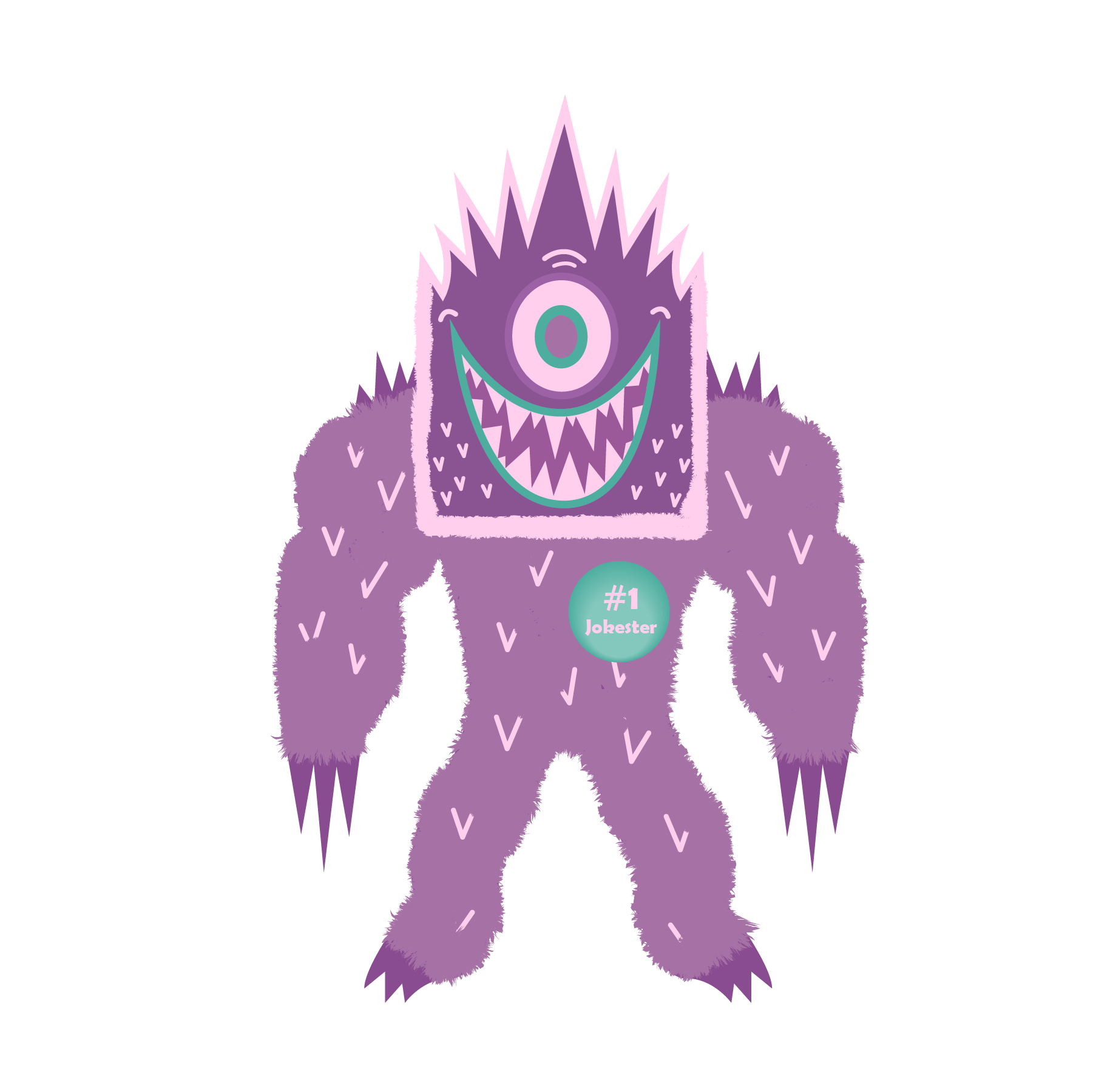
Textured Style
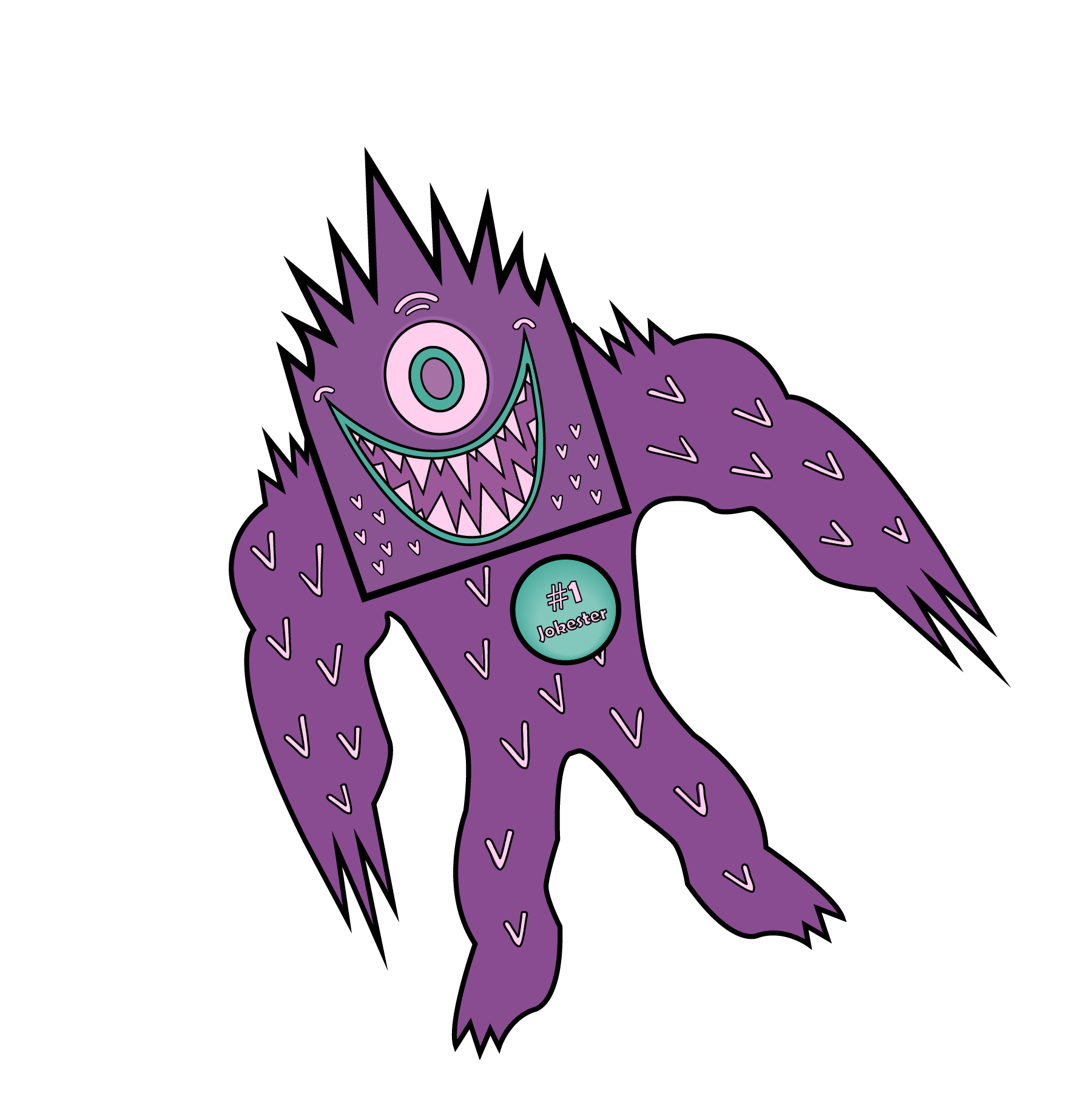
Layered Style
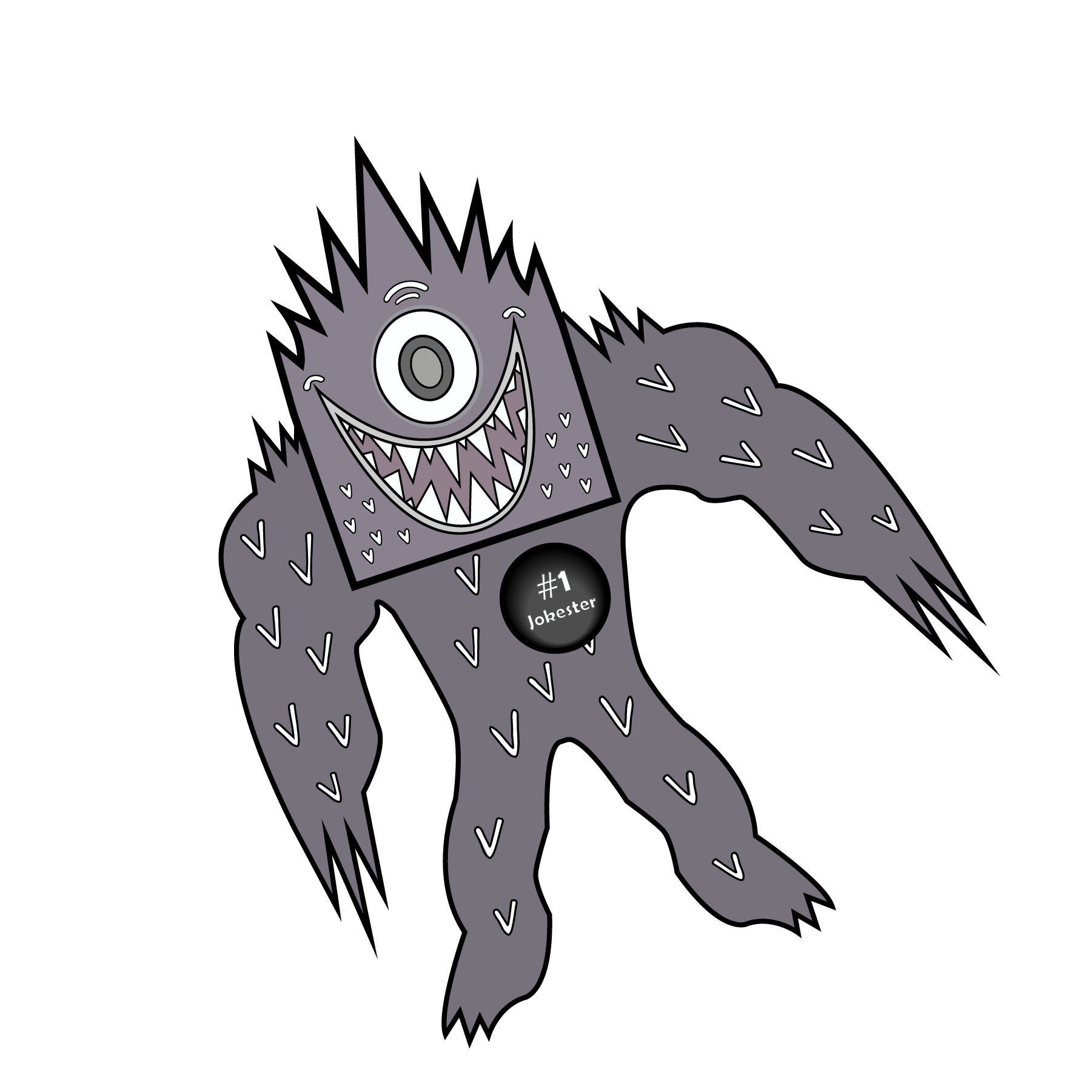
LTD Style
Step 4: After finalizing those designs, I needed to create another file for the sticker sheet. To create sticker outlines, I used the pen tool and the smooth tool to create a .125" outline around the whole design. The designs below are in Outline view to see the lines in the shapes a little easier.
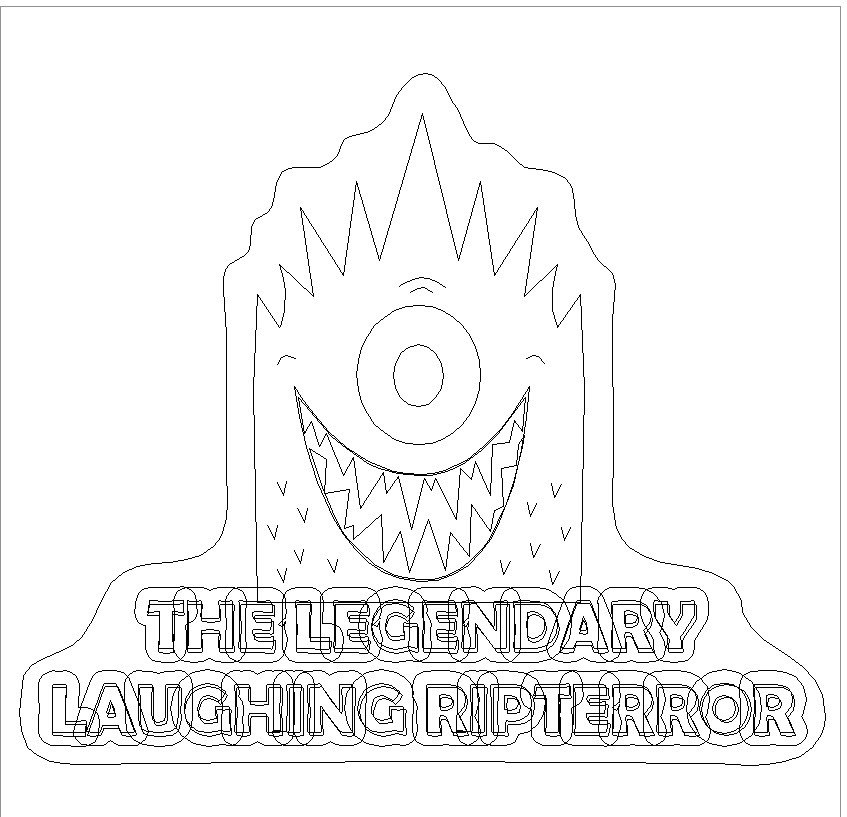
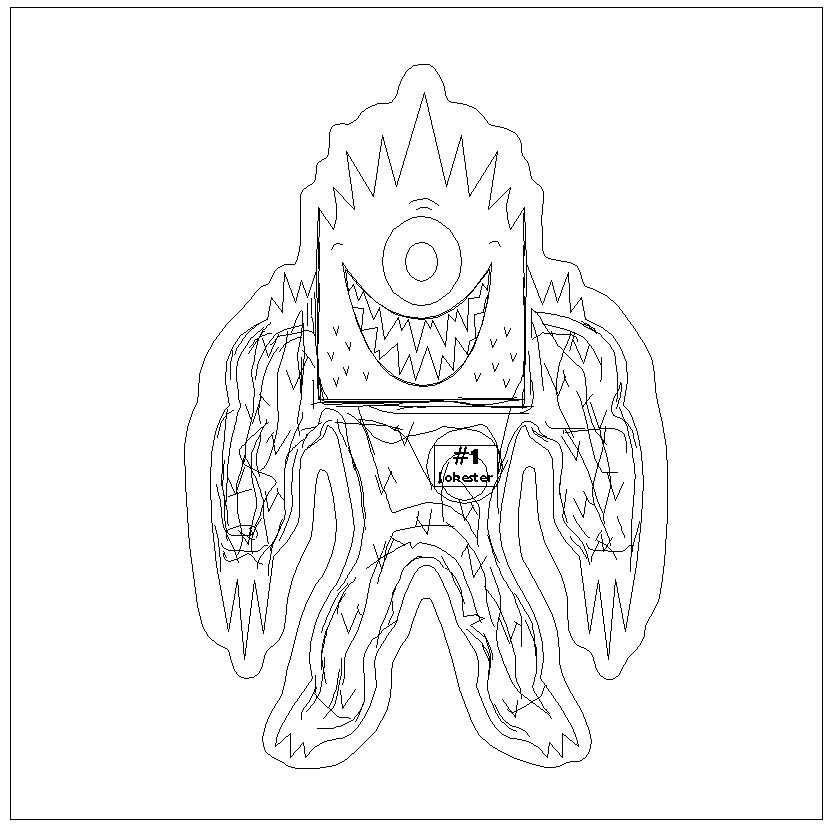
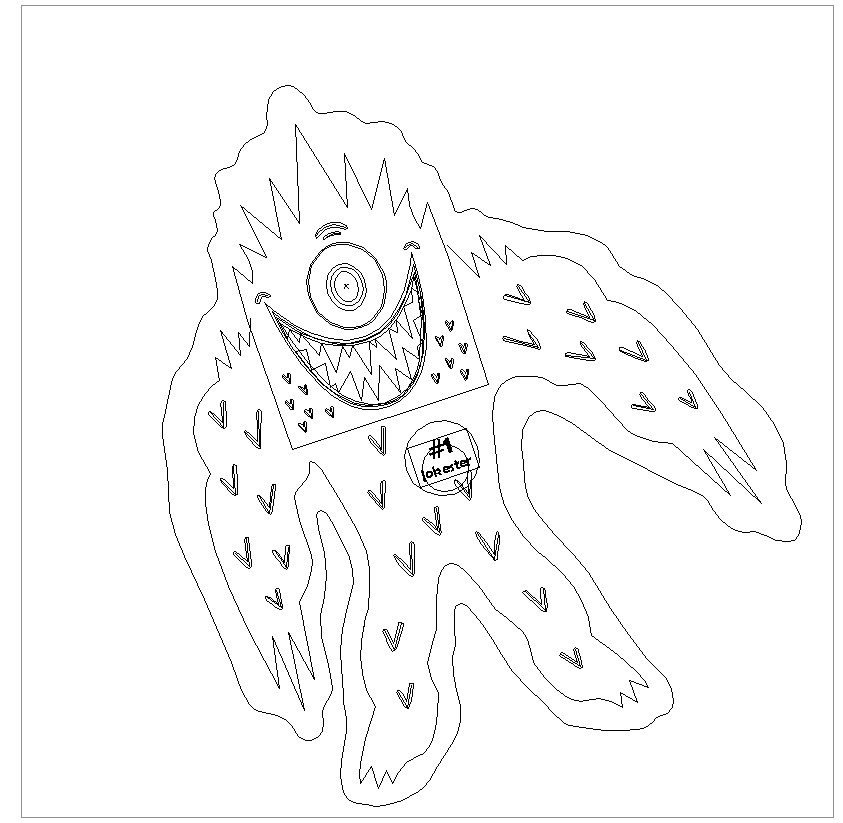
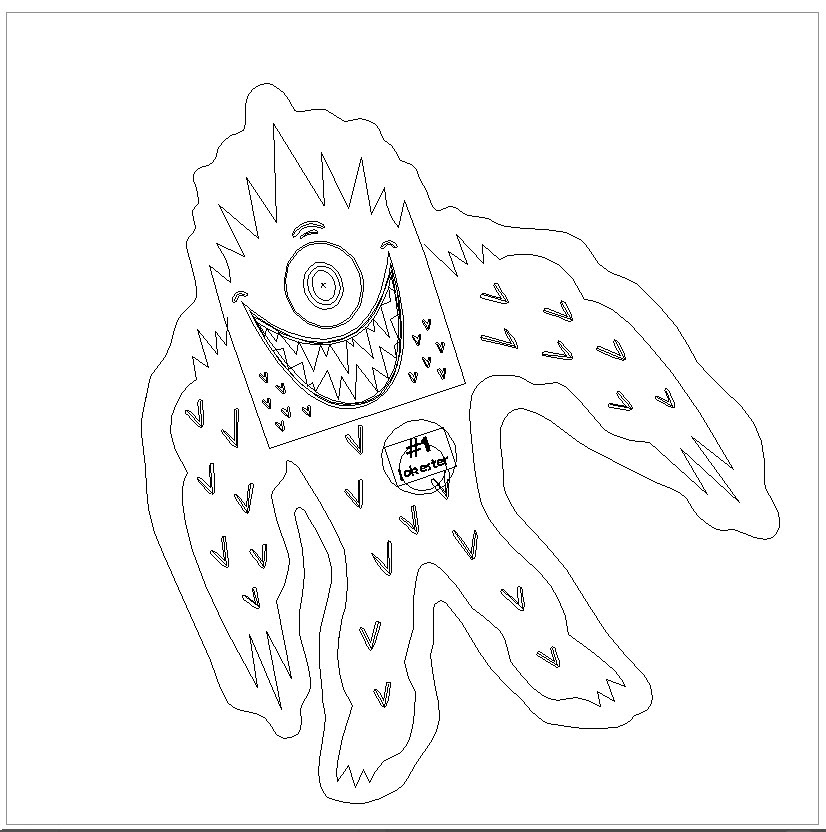
Step 5: After finishing the outlines, I added color back into the designs and placed them onto a purple sticker sheet. My results provided Monster-A-Month with a beautiful and unique monster that will make a variety of kids laugh and smile along with The Legendary Laughing Ripterror.

Sticker Sheet

Mascot Style
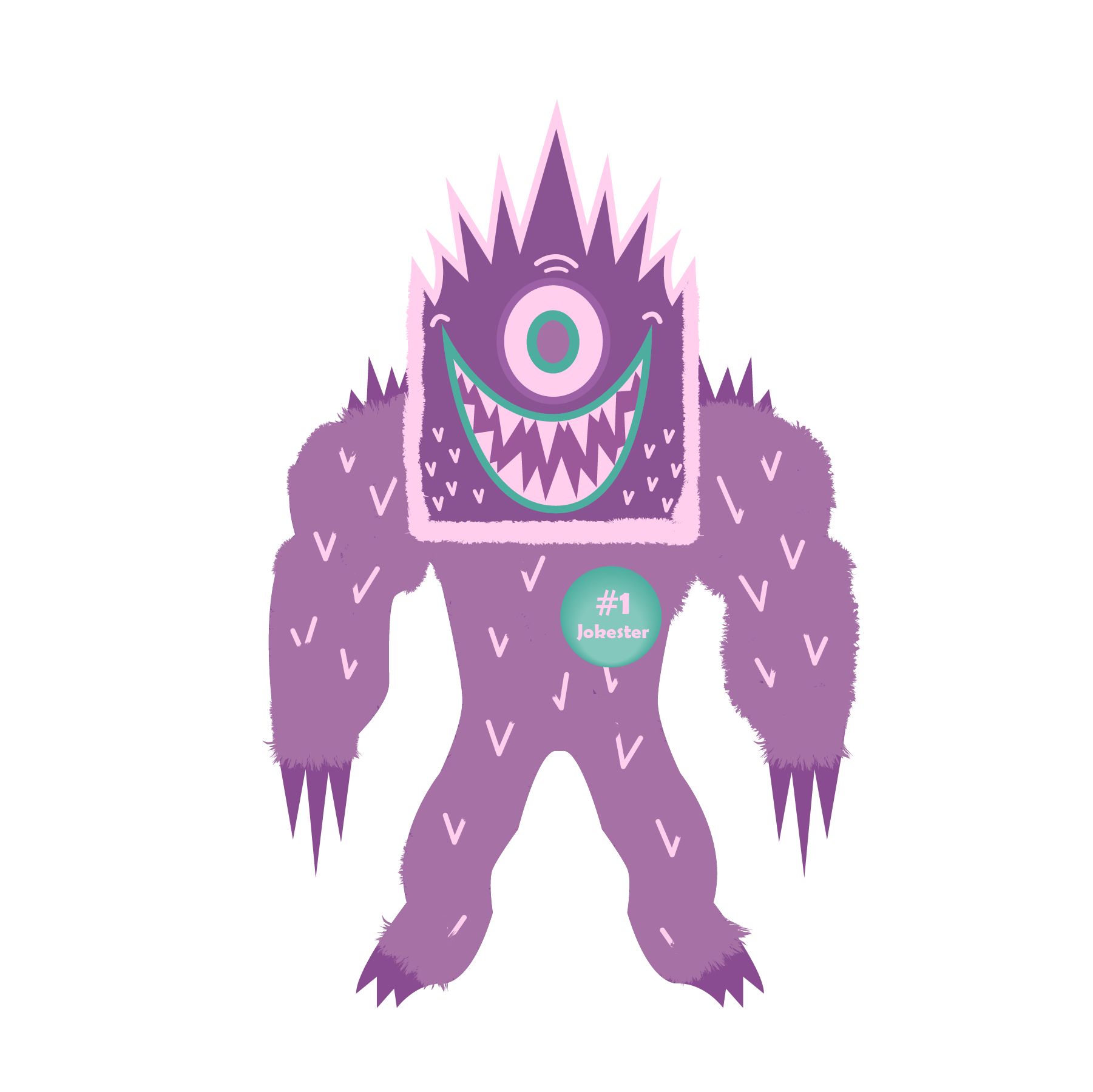
Textured Style
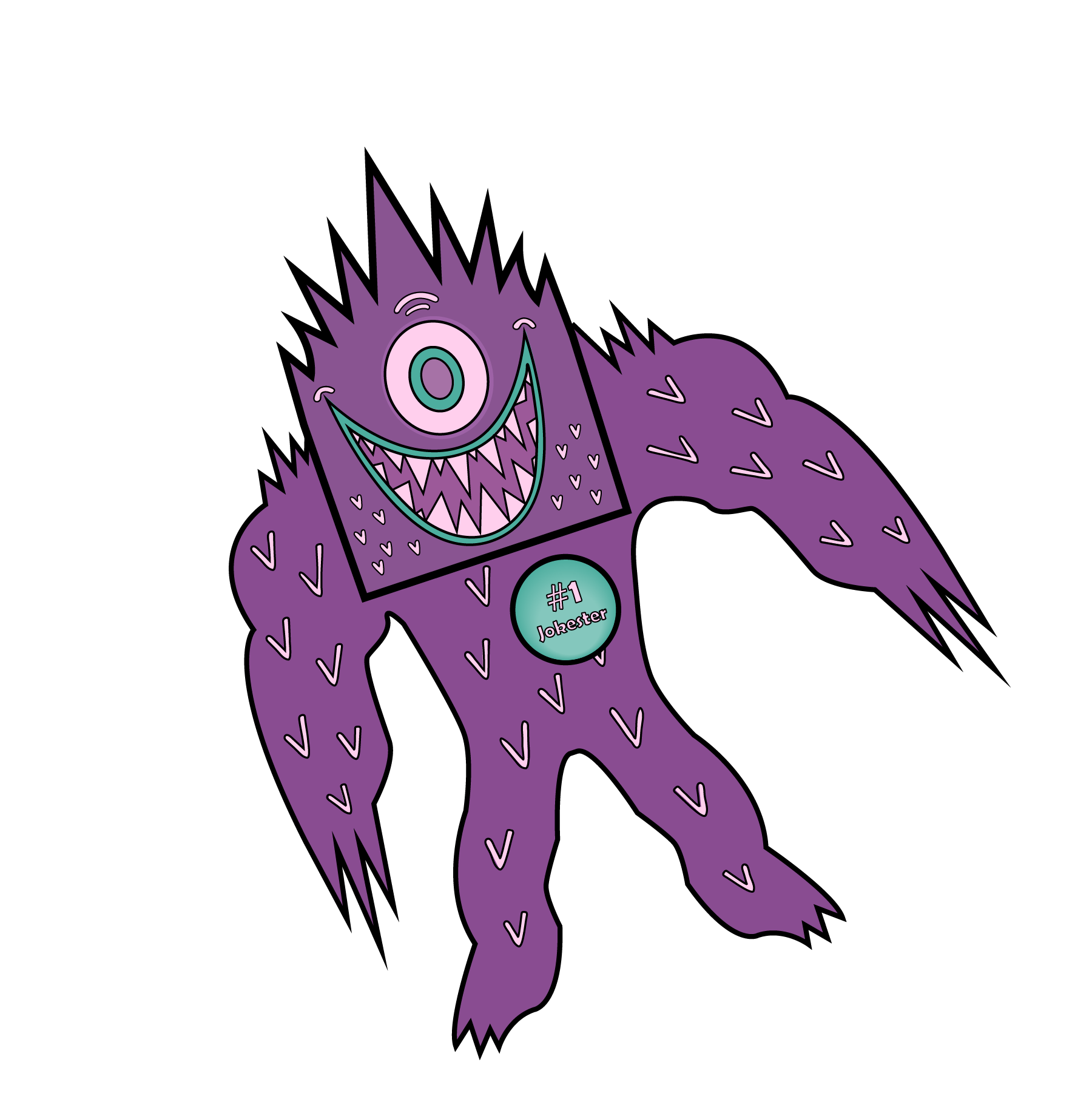
Layered Style